Total AdBlock is a leading ad blocker which removes ads online to enhance your browsing experience. Total Adblock will remove all types of ads; like pop-ups, banners and even Youtube in-video ads. Total Adblock is an extension which installs on all popular web browsers including Google Chrome, Microsoft Edge, Firefox & Opera, so you don't have to change web browsers. Total Adblock was created by one of the world's leading antivirus providers TotalAV which utilizes Savapi anti-malware engine which is used by over 500 million users worldwide. Total Adblock gives you 3 free premium licenses for TotalAV to protect your computer and mobile devices from viruses, malware, adware and spyware in real-time. TotalAV is loved by it's users as you can see from their 5 star Trustpilot score which makes them #1 software vendor throughout Trustpilot. Total AdBlock’s extension allows you to take back control of the surfing experience, generating a faster, simpler, safer, ad-free internet, no matter your browser or device of choice. It’s as simple as this: if you’re looking for an affordable, feature-loaded, streamlined ad-blocker service, then look no further. We highly recommend Total AdBlock if you are looking for no ads and to browse the web in privacy.
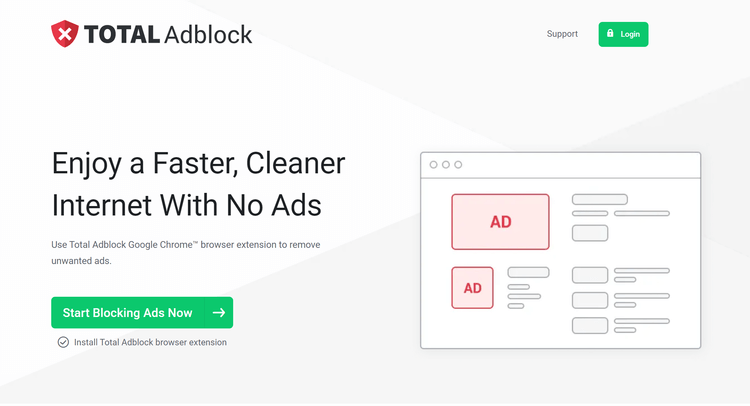
By blocking third-party cookies and tracking, Total AdBlock grants you the power to finally put a halt to all those freaky follow-you-around-the-internet ads. With advertisers far less likely to be able to track your activities, the add-on acts as a safeguard to protect your information and overall privacy online. More than just an ad-blocker, it will block malicious and misleading websites (in accordance with daily-updated definitions), and also enables you to enter an incognito (Private Browsing) mode. Many ad-blockers claim security is their top priority, but with TotalAdBlock, developed by TotalAV (which passed an AV-Test and was awarded a VB100 by VirusBulletin), there’s little doubt to be had.
Detects and removes malicous software on your computer like viruses, adware or spyware.
Spyware secretly monitors what you do on your computer. Its aim is usually to capture passwords, banking credentials and credit card details.
Detect which websites are safe and can be trusted. Block malware websites and downloads.
Block 'spoof' websites designed to steal your personal information, normally after clicking a fake email.
Real-Time protection runs in the background and monitors your system continuously, blocking malware before it gets on your hard-drive.
Adware is malicous software that automatically displays or downloads advertising material such as banners or pop-ups.
Browse anonymously and securly online. Encrypt your connection to the Internet to block hackers from intercepting your data.
Set your own scheduled for system antivirus scans including what locations to scan.
Remote managment of Windows firewall or built-in advanced firewall tools.
Identity protection from Experian intergrated to protect your idenity on and offline.
Easily allows users to clear history, cache and tracking cookies from their web browsers.
Includes tools which will help with the speed and optimization of your computer.
24/7 phone support for billing and technical questions.
Customer service includes live chat for a quick respsonse to any issues.
VirusBulletin VB100 Award
Not so long ago, ad-blockers were quite simply about blocking ads. But no online technology stays the same for long, and TotalAdBlock is top of the class when it comes to offering a feature-loaded service. Lightweight yet tool-heavy by design, you can benefit from unlimited ad and tracking blocks (closing the door to pop-ups, banners, autoplay videos/audio, and Facebook and YouTube ads). Of course, should you wish to support certain websites, you can toggle Acceptable Ads (which whitelists trusted sites). There’s also the option to enter Quiet Mode (which disables pesky Push Notifications) and manage your Browsing History (to clear elements like cookies, history and cache). With ads off the menu, users will notice a considerable difference when it comes to page loading times (according to Total AdBlock, over 500 Alexa.com-ranked sites loaded 57% quicker, while data usage dropped by 36%).
Detects and removes malicous software on your computer like viruses, adware or spyware.
Spyware secretly monitors what you do on your computer. Its aim is usually to capture passwords, banking credentials and credit card details.
Detect which websites are safe and can be trusted. Block malware websites and downloads.
Block 'spoof' websites designed to steal your personal information, normally after clicking a fake email.
Real-Time protection runs in the background and monitors your system continuously, blocking malware before it gets on your hard-drive.
Adware is malicous software that automatically displays or downloads advertising material such as banners or pop-ups.
Browse anonymously and securly online. Encrypt your connection to the Internet to block hackers from intercepting your data.
Remote managment of Windows firewall or built-in advanced firewall tools.
Identity protection from Experian intergrated to protect your idenity on and offline.
Easily allows users to clear history, cache and tracking cookies from their web browsers.
VirusBulletin VB100 Award
The adblock and antivirus sector is a bustling, highly competitive industry, with plenty of shoulder-rubbing going on. But, as is always the case, a service can only be truly great when it’s rounded off with an outstanding customer support. Total AdBlock has every platform covered when it comes to technical assistance, billing and general queries. If you fancy solving an issue yourself, there’s an extensive Knowledge Base/FAQ and forum, and if you require assistance there’s a 24/7 dedicated support team, provided by a ticketing system and phone support. Thanks to generally fast email correspondence and efficient, knowledgeable call staff, we seldom found ourselves in that frustrating being-passed-around limbo place.